How to add a plan ?
Roland
Last Update 2 years ago
You are in your project and you now want to add a plan.

Click on the button "New plan" to add a new plan.

For your plan, the modal let you choose between a file and a screenshot from Google Maps (currently not avalaible).
Click on OK to select the file you want to add in the browser.
You can add any type of document you want (pdf, jpg, png).
Click again on OK to upload the file to Applan.

Once your plan is uploaded, the project dashboard gives you the ability to see every plans in the project.