Discovering the Applan Canvas
Applan Canvas is where you draw and design your measurements.
Roland
Last Update vor 2 Jahren

The Applan Canvas is one of the main screen of the application. This is where you can draw your measurements.
On the left of the screen, you have the Stages Component (or Stages Stack). This is where you can create, edit and delete your project stages. A Stage is shared between all your Project's Plans.
You can choose the objectives of your Stage
In our example, we choose "General Contractor" template in the project creation, which drove the creation of pre-existing stages.